When initiating a transfer using a debit card, funds will typically be deposited into the receiver’s bank account within 2-4 business days after the transfer has been sent successfully.
The length of time needed for the funds to become available depends on the receiving bank’s policies and hours of operation. It can take anything between 24-72 hours for the payments to be completed (assuming there are no compliance issues).
* Timing of funds availability is subject to banking hours and compliance with regulatory requirements.
Money is typically ready for cash pickup within minutes after the transfer has been sent successfully, regardless of the payment method used, subject to agent operating hours and compliance with regulatory requirements.
You can pay for online transfers using a debit card, using Sofort Bank or simply initiate faster payment through your local bank.
For security reasons, many locations will not pay out a transfer if the name on the receiver’s identification does not match exactly. Please confirm your receiver's name as it appears on their ID.
No. For security reasons, your receiver must pick up the funds in the country you sent to. If your receiver is not in the country you sent to, please cancel the transaction and send again to the new destination.
This service is currently not available, please check back soon. You can currently send money online.
Yes. If you log in using your USI Money credentials, you will be prompted to provide additional information in order to send money. After you provide this information, you can send money online with your USI Money account.
Log in to your USI Money online account; go to ‘My Account’, then select ‘Change Password’. From here, follow the instructions on the screen.
Select the ‘Forgot Password’ link on the Log In screen. From here, follow the instructions to reset your password. You will be asked to request a one-time security code which will be emailed to you. The one-time security code will allow you to reset your password.
If your account has been locked, call USI Money Customer Service at 0203 327 7780.
Log in to your USI Money online account. If you have recent transaction history, you will see it on your logged in homepage, along with a link to ‘view all’. If you do NOT have recent transactions displaying on your logged in homepage, then go to ‘My Account’ and select transaction ‘History’.
Log in to your USI Money online account; go to ‘My Account’, then select ‘Notification Preferences’. From here you can set your preference for receiving emails about promotions and special offers. For security purposes, you cannot turn off notifications about your transactions (such as transaction confirmations or status updates).
Log in to your USI Money online account; go to ‘My Account’, then select ‘Personal Information’.
If you are getting an error message while trying to send a money transfer, you may need to clear the cookies on your web browser. To find out how to clear your cookies from your browser, visit your browser’s website.
No. USI Money will never send you an unsolicited email asking for your personal or financial information. You should only submit this information if you are logged into your USI Money online account at USI Money.com. The safest way to do this is to type the URL into your browser rather than clicking on a link embedded in an unsolicited email.
If you receive a suspicious email purporting to be from USI Money, please report it so we can investigate. Also, if your financial information has been compromised, we recommend that you contact your financial institution immediately.
Please call the National Crime Agency UK.
To learn more about how to protect yourself from fraud, visit our Consumer Protection page.
We authenticate your identity to ensure your personal and financial safety and to prevent fraud.
Phishing is a type of online fraud designed to steal your personal information such as user names, passwords, credit card details or secret questions and answers on a fake USI Money website. Phishing is typically carried out by e-mail and is disguised to appear as a legitimate e-mail from USI Money. Links in these emails direct you to a fake website that looks like the legitimate USI Money online site.
The best way to prevent becoming a victim of phishing is to be aware of common scams. Also, remember to carefully review messages you receive to see if it is a phishing scam. Are words misspelled (English is often a second language for phishers, so misspellings and poor grammar can be key indicators) and do links within the email really take you to the correct site
And, by following the notion that if something seems too good to be true, it likely is.
Here are some things to look for in a phishing e-mail:
Links to a website that asks you to verify your account information
Links to a website asking you for your bank account or credit card numbers, user names, and passwords
Threats that if you don’t verify your account information, your account will be shut down
If you’re suspicious that you have received a phishing e-mail, don’t second guess yourself - please report it.
You can only make minor typographical corrections to the receiver’s name on a regular money transfer as long as the money hasn’t yet been picked up. This can’t be done on a money order, bill payment, or prepaid money transfer.
You can check your transfer status online. All you need is the sender's name and the tracking number (REF) printed on the sender's receipt.
Identification requirements are determined by your residency status and the amount of the money transfer.
Where no primary ID is presented: two forms of non-primary identification verifying the current/permanent address (utility bill or statement issued by a regulated company, confirmation letter from a hotel.)
When you send money internationally, your receiver will generally be paid in local currency. The exact amount will be calculated based on the exchange rate applicable at the time of shipment.
Here are a few ways you can send money online using USI Money:
- Money in minutes:
If your money is needed within minutes, you can send online using your credit or debit card.
If your receiver lives in a country where we offer mobile money transfer, you can send money to their mobile phone in minutes. Make sure your receiver has activated a mobile wallet with one of our partner mobile operators in their country.
-
Money available in 1 or 2 days:
If you send money to a bank account, your money is generally available within 1 or 2 days, depending on your receiver's country.
This service is available for certain countries. Usually, money is deposited into the receiver's bank account within 1 or 2 working days. Money may be deposited on the same day or in up to 3 working days, depending on when and where it's sent.
After you send money, ask your receiver to contact their bank or check their bank statement to verify the deposit.